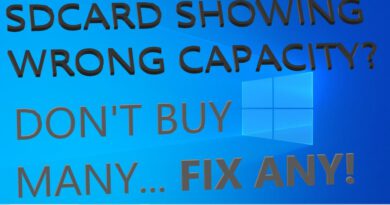Installing/setting up Octoprint on a raspberry pi
Here’s a guide on how to install and set up octoprint on a singleboard .ike a raspberry pi computer so you can remote control and monitor your 3dprinters. To get started you need to download a few files:
Octoprint image > OctoPrint.org – Download & Setup OctoPrint
Raspbery pi imager > Raspberry Pi OS – Raspberry Pi
-Write the image to your sdcard using the imager
-Start up the raspberry and connect to the user interface
-Walk trough the setup wizard and start printing!